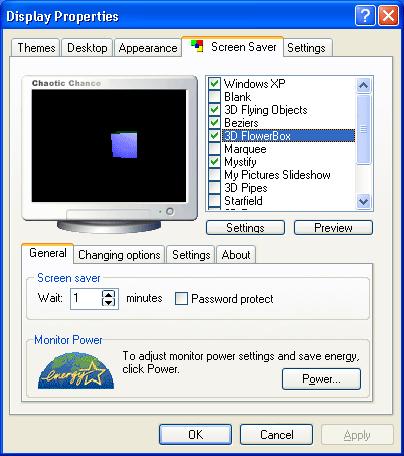
Dear Expert,My Simatic S5-155U Cpu 948 In stop led is on.When i connect my profibus cable to cp card CPU is going to Stop Condition after 13 or 14 seconds.Stop light is slowly blinking.When i unplug the Profibus cable from cp card. Make a Cold restart Cpu is on Run Mode. So i think Problem is not in Cpu But in Profibus Device.So with comprofibus software i want to see what is the problem but i cant go to online in comprofibus softwareUsing Simatic Manager today i see the whole profibus network online.I find problem in Address 14 and 15Please see the imagei change my module.But Still Same Problem.So i swap these address with 31 & 32Now it is showing error in 14 & 15 again (ex 31 & 32)In Hw Config i find that 14 & 15 are conneted differently via another profibus!!!!!! (but they are connected in one profibus network in my machine)Pls see the imagesany one tell me why my Adress 14 and 15 making problem?if i give adress 14 & 15 to any device it making problem. Why?Here is my istack report in stop conditioni attached my s5d program too.for your time. Thanks For your reply.I read the manualBut Can you pls tell me,When i change my address 32 to 14 and 14 to 32Its still showing error on 14 Address (ex32)Why?Why there is two profibus line when my machine connected to 1 profibus line?And pls check my program if it was programmed for two lineIf you know or any idea pls tell meit will be a great help for me thanksoh now i can communicate with comprofibus:nodi:How do you change the address?Comprofibus is for programming the IM308 not for goining online!I cannot open your program Please check and send again.
I changed my address using HW config From Simatic Manager.Its work for S5 profibus.And i change the address form Device too ET200Bme if the program is workingHow can you change the address with Simatic manager if it is an S5 profibus system with S5 CPU?The station addresses are programmed in the IM308.Changing the ET200 address will cause an error with the IM308The PLC is probably going into error after the IM308 start up time.Possible cause could be not all stations are seen?Have you checked the LED's with the errors shown in the manual? Was this network working? YesHave you made any changes?
NoHave you checked all the stations for correct voltage, correct station id etc. YesHave you checked the LED's with the errors listed in the IM308 manual? NoWhen did the network fail?was anyone working on the system at the time?How many stations are there?How/what did you check at the stationsWere there any Fault LED's on at the stations/Please check the IM308 LED's with the error indications in the manualPost the IM308/Profibus configuration here as Jobbe suggested. The code in FB7-NW5 is sending your PLC to STOP.
Don't you have a version with comments in it? Also post your COM Profibus configuration file.I dont have the file Comments in it.i will download the com profibus configuration Tomorrow.Why my Address 14 and 14 is in another profibus network?and i got error in both address 14 & 15pls see the images (Online profibus)((bought benninger machine from South Africa.now we are setting it. I dont have the file Comments in it.i will download the com profibus configuration Tomorrow.Why my Address 14 and 14 is in another profibus network?and i got error in both address 14 & 15pls see the images (Online profibus)((bought benninger machine from South Africa.now we are setting it.The pictures are from Simatic manager.This is an S5 network. Ignore the pictures.Check the profibus wiring for correct connections.So you have never had the network running correctly in your plant?What checks did you do before turning the power on? When did the network fail?was anyone working on the system at the time?How many stations are there?How/what did you check at the stationsWere there any Fault LED's on at the stations/Please check the IM308 LED's with the error indications in the manualPost the IM308/Profibus configuration here as Jobbe suggested.When did the network fail?
We bought this old benninger machine form South Africa Now we are setting it up.was anyone working on the system at the time? NoHow/what did you check at the stations. I chek all the physical address and form Topology Network i got error in address 14 and 15 other station is working fine.pls see the image in image you will see first two is a cross marking(all led is blinking. When did the network fail? We bought this old benninger machine form South Africa Now we are setting it up.was anyone working on the system at the time?
Simatic Net Pc Software
NoHow/what did you check at the stations. I chek all the physical address and form Topology Network i got error in address 14 and 15 other station is working fine.pls see the image in image you will see first two is a cross marking(all led is blinkingOnce again ignore the images these are from the Simatic Manager.Your network is an S5 network.Check the LED's against the error codes in the manual.Did anyone check that the network was working before the machine was shut down?Check all connections and station addresses.Also check profibus cable for damage. Pls check the photo of diagonestic report of address 14pls check the picturedo I need to check the picture it is from Simatic manager.Your network is a S5 network.Jobbe already stated that it can not be trusted.You need to go to the stations and check the connections, the station id's, the cables for damage, the termination resistors etc.Take the plugs apart and check the connections!Check the plugs for damage.Power the stations off and on again!If it was running ok before the plant was shut down it should run ok now!
Simatic Net Software
How to download simatic step 7 basic v12 files to my device?. 1. Click download file button or Copy simatic step 7 basic v12 URL which shown in textarea when you clicked file title, and paste it into your browsers address bar. If file is multipart don't forget to check all parts before downloading!. 2. In next page click regular or free download and wait certain amount of time (usually around 30 seconds) until download button will appead. 3.
Click it and That's it, you're done amigo! Simatic step 7 basic v12 download will begin.